Warn insecure browsers with special message
December 2022In light of the sever bug in Chrome, Edge, Opera and Vivaldi that is exploited in the wild
(High CVE-2022-4262: Type Confusion in V8), we are notifying these browsers on all
sites that have configured the browser-update.org script with insecure: true.
To better explain to users the urgency we improved the message in the notification
as well as on the update page:
Your browser is out-of-date.
Your browser has severe security issues. You could get a virus by just viewing a malicious website.
Please download one of these up-to-date, free and excellent browsers:
This is so far only in English and German but we plan to translate it into other languages as well.
The message for insecure browsers can me modified specifying {"text":{"insecure":"Your browser is insecure!"}}, see customize.
Which browsers are insecure? What is my browser? List of all browsers.
October 2022We added pages with collected information on the browsers, their security and a page you can send people to identify their currently used browser.
List of browsers currently marked as insecure
This page lists all Browser versions which are currently marked as insecure on browser-update.org: Insecure browser versions
List of all browsers
This is the list of all browser detected and listed in browser-update.org: List of Webbrowsers
Info page: what is my browser?
This page shows your currently used browser: What is my webbrowser?
11 Best Secure Browsers That Protect Your Privacy in 2022
October 2022We all know that the internet can be a scary place. Between hackers and cyber criminals, it's hard to feel safe online. That's why it's essential to use a secure browser that will protect your privacy. Luckily, there are a variety of browsers out there that can help you keep your information safe and protect your privacy. We are here with our list of the 11 most secure browsers that can protect your privacy in 2022.
The majority of browsers today are data collection tools for advertising companies. The largest and most popular browser, Google Chrome, is no exception. Through their advertising partners, these companies can make money from your browser. In addition, it is common for search engines, email services, and free mobile apps to violate users' privacy.
In a hurry? Quick summary of the most secure web browsers in 2022:
-
Brave Browser: Browser with the highest level of privacy and security
-
Firefox: An excellent combination of privacy and usability
-
Tor browser: Ultimate anonymity and security
-
Chromium browser: Most customizable browser for tech nerds
-
Iridium Browser: An all in one solution for your privacy and security
-
Epic Privacy Browser: Third party tracking killer, best for staying un-tracked
-
GNU IceCat Browser: Best out-of-box protection, with numerous customization options
-
Bromite Browser (Android): Best for surfing useful content and staying focused without ads
-
LibreWolf: A perfect Firefox fork
-
DuckDuckGo privacy browser: A great alternative to Google Chrome, with more than 80% features
-
Pale Moon: Highly customizable and open-source with transparency.
Best VPN services of 2022 | Rated after thorough tests done regularly
September 2022A VPN is a great way to protect your online security and privacy. However, all VPN services are not the same. Here are the most reliable and trustworthy VPNs to use in 2022.
When using the internet, entities like governments, corporations, hackers, and ISPs track everything you do online. Some will even collect your data and sell it to third parties like advertisers.
While there is no way to avoid problematic surveillance capitalism, a Virtual Private Network (VPN) helps restore your privacy. Also, it will enable you to bypass geo-blocks of sites like Netflix and avoid restrictions on schools, workplaces, and authoritarian countries like China.
The vast number of VPN services can make finding a suitable one challenging. We have done the hard work for you. Our team has thoroughly tested various VPNs over the last year, and here is a list of 2022's best VPNs.
Top VPNs available today
The factors we considered when choosing these VPN services are;
- Value for money
- Usability
- Unblocking capability
- Security and privacy
- Logging practices
- Customer support
- Speed and reliability
A comprehensive review of the best VPNs you can use in 2022.
1. ExpressVPN
ExpressVPN is our overall top-notch VPN in 2022. It boasts essential VPN features like robust encryption, kill switch, and leak protection. Also, the VPN supports almost all operating systems and allows five simultaneous connections.
Security
This is one of the safest VPN services available. It uses AES 256-bit encryption and AES 256-bit-bit cipher with SHA-512 authentication and 4096-bit RSA key. It means that your traffic will be almost impossible to intercept.
Moreover, the VPN has multiple protocols that allow you to customize your VPN connections. They include Lightway, OpenVPN, L2TP/IPsec, and IKEv2.
WebRTC, DNS, and IP leaks can reveal your identity and location. However, ExpressVPN has inbuilt leak protection to maintain your privacy.
If a VPN stops working temporarily, third parties can access your data. Fortunately, ExpressVPN has a network lock (kill switch) that will cut your traffic if the VPN connection drops.
Privacy and logging practices
ExpressVPN is a privacy-conscious VPN that doesn't collect users' personal information. In fact, the provider abides by a strict no-logs policy that has been audited by PricewaterhouseCoopers (PwC).
Moreover, it is based in the British Virgin Islands, which has friendlier privacy laws. Also, it doesn't belong to the 5/9/14 Eye Alliance. A group of countries that force companies to collect users’ data.
Server network and unblocking capability
ExpressVPN has an extensive worldwide network of over 3,000 servers in 94 countries. Thankfully, it has broad coverage within countries and servers in regions that VPNs often neglect, like Turkey and Hong Kong.
The VPN has an impressive unblocking capability. We managed to bypass geo-restriction of popular streaming services like Netflix, BBC iPlayer, Hulu, etc. Furthermore, it updates its IP addresses regularly, so your connections will unlikely get flagged.
Pros
- Support all major devices
- Fast speed servers
- Easy-to-use apps
Cons
- More expensive than competitors
2. Surfshark
Surfshark is increasingly becoming popular because of its affordable pricing and unlimited simultaneous connections. Additionally, it offers user-friendly apps, thousands of servers worldwide, and solid encryption.
Security
This is a highly secure VPN service. First, it uses military-grade AES 256-bit encryption that is almost impenetrable. Second, the VPN has RAM-based servers that automatically delete your data.
It allows you to choose from four protocols to protect your online activity. OpenVPN and IKEv2 are pretty standard, but Surfshark also offers WireGuard protocol. It is the latest VPN protocol known for improving security and speed. Also, the VPN has Shadowsocks, an encrypted proxy that will help people in high-censorship countries bypass internet restrictions.
Our leak tests on several servers didn't detect any WebRTC, IP, or DNS leaks. Also, it has an effective kill switch that cuts your traffic in case the VPN stops working unexpectedly.
Additional security features include GPS spoofing on Android, two-factor authentication, NoBorders Mode, camouflage mode, and multihop servers (double-VPN). Also, it offers a Cleanweb suite that prevents ads and blocks malware.
Privacy and logging practices
According to Surfshark’s privacy policy, the provider does not collect identifiable information like browsing history, IP address, or session information.
The company that owns Surfshark is based in the British Virgin Islands, an ideal location for privacy as it has friendly data retention laws. In addition, a warrant canary is available on the website that shows any court orders the VPN has received.
Server network and unblocking capability
Surfshark has a decent network of more than 3,500 servers in over 65 countries. The US has the majority of the servers spread across 25 cities. This is great to bypass regional blocks to access the US-blocked content. It even operates servers in countries with strict censorship, like Turkey and Russia.
Most servers unblock popular streaming services like Netflix, Amazon Prime Video, and HBO Max. The VPN offers fast and consistent speeds to stream in high definition.
Pros
- Does not collect identifiable information
- Unblocks streaming services
- RAM-based servers
Cons
- Average speed on some servers
3. NordVPN
NordVPN is another trustworthy VPN service. It provides high security and privacy level along with access to geo-restricted content.
Security
The VPN uses industry-standard AES 256-bit encryption to protect your connections. This encryption is uncrackable even with brute force attacks. In addition, it employs perfect forward secrecy that changes the encryption key after every session.
In terms of security protocols, NordVPN offers several options. First, it has NordLynx protocol, a proprietary protocol based on WireGuard. Second, there is the standard OpenVPN with TCP and UDP versions. Third, it has IKEv2/IPSec protocol, is an excellent choice for mobile devices, and is known for boosting security and privacy.
A VPN re-directs your traffic through an encrypted tunnel and removes your identifiers like IP addresses to keep you private. However, sometimes bits of your information can leak and reveal your identity and your online activities. NordVPN didn't leak our DNS, IP addresses, or WebRTC during our tests.
This VPN has two kill switches to protect your data even if the VPN connection is interrupted. First, the internet kill switch will cut off your internet access when the VPN connection drops. Second, it has an app kill switch that allows you to choose the apps to shut off if the VPN connection fails. So, for example, you can close Chrome while other apps remain open.
Privacy and logging practices
We reviewed NordVPN’s privacy policy and concluded that it doesn’t keep logs. The provider will not record your IP address, browsing history, or other sensitive data. PwC, a reputable auditing firm, has audited these no-logs claims.
NordVPN is based in Panama, a privacy-friendly jurisdiction outside the 5/9/14 Eye Alliance. Also, according to the privacy policy, the company is not obligated to court orders outside Panama.
Server network
NordVPN has over 5,507 servers in 60 countries. Most of them are located in the UK and the US, but you can also find reliable options across Europe, South America, Australia, Africa, and Asia.
Some countries ban VPN usage. However, you can bypass the restrictions with obfuscated servers that hide your VPN traffic. It will make you look like you are not using a VPN.
Extra security is needed when accessing the dark web. That is because your ISP can flag your traffic as suspicious or alert the authorities. However, NordVPN offers onion over VPN servers to help use the dark web safely.
Pros
- Fast speed servers
- Unblocks Netflix
- Supports torrenting
Cons
- The desktop app looks outdated
4. CyberGhost
CyberGhost is a major player in the VPN industry. It works well with Android, Chrome, Firefox, macOS, iOS, Windows, and Amazon fire tv. In addition, the VPN allows you to connect up to 7 simultaneous connections.
Security
Like most VPNs on this list, CyberGhost uses AES 256-bit encryption and a wealth of other security features. They include a kill switch, DNS leak protection, and perfect forward secrecy. Also, it allows you to connect to random ports, which will come in handy with networks that reject VPN traffic.
Privacy and logging practices
The VPN has a strict zero-logs policy, meaning it doesn't track your activities or collect your data. Unfortunately, the provider is based in Romania, which falls under the 14 Eyes Alliance.
Server network
It has more than 7,000 servers in over 90 countries worldwide. With such an extensive network, getting a speedy and low-latency connection is easy. Thankfully, it has labeled its servers for streaming, torrenting, browsing, etc.
Pros
- Affordable packages
- Does not keep logs
- Works with plenty of streaming services
Cons
- Average speed on some servers
5. UltraVPN
UltraVPN is the best VPN for beginners as it offers user-friendly apps for all major devices. Additionally, it is affordable premium VPNs on the market.
Security
The VPN will keep safe with military-grade AES 256-bit encryption. Also, the kill switch will ensure your information doesn't leak in case the VPN malfunctions.
Privacy and logging practices
UltraVPN claims that it has a strict no-logs policy. However, we discovered that the company collects personal data, including account info, identity verification data, usage information, location information, etc. Also, the company is based in the US, which isn’t privacy-friendly.
Server network
This is a small-scale VPN provider with only 100 servers in 55 countries. However, they are well distributed in Europe, South and North America, Asia, Africa, and Oceania.
Most of the servers are virtual and offer stable connections. However, the small server network can get overcrowded easily, causing slow speed.
Pros
- Perfect for beginners
- Affordable
- Robust security
Cons
- Collects some users’ data
6. ProtonVPN
ProtonVPN belongs to the same company that owns ProtonMail. It is compatible with Windows, Android, Linux, iOS, and macOS devices. In addition, the VPN allows you to connect up to 10 devices simultaneously.
Security
This VPN is as secure as it gets. It uses AES 256-bit encryption to protect your data. Also, an extra security layer known as perfect forward secrecy continuously changes the encryption key.
Our leak test did not reveal any WebRTC, IP, or DNS leaks, which shows ProtonVPN strives to keep you safe.
The secure core servers add an extra security layer by routing traffic through two servers. This feature is what other VPNs call multi-hopping. However, the difference is that the final destination is the secure core servers in Switzerland, Iceland, and Sweden.
ProtonVPN also offers a kill switch, split tunneling, and multiple security protocols. Moreover, the Netshield feature will block ads and protect you from trackers and malware.
Privacy and logging practices
This VPN has a long-standing reputation for keeping users private. Its privacy policy is transparent and straightforward, and the company does not store identifiable information. ProtonVPN is based in Switzerland, which has one of the best data protection laws.
Server network
It doesn't have the most extensive network compared to other VPNs. There are over 1,746 servers in 64 countries in regions like North America, Europe, Australia, Asia, and Africa. The free plan allows you to use 23 servers in 3 countries, including Japan, the US, and the Netherlands.
Pros
- Offers a free version
- Based in a privacy-friendly jurisdiction
- Support torrenting
Cons
- Slow speed on long-distant servers
7. Windscribe
Windscribe is another reliable freemium VPN option. Like ProtonVPN above, it offers subscription packages and a free version. Also, it allows you to connect as many devices as you can.
Security
The VPN will keep you safe with military-grade AES 256-bt encryption that makes your data unreadable. This is further fortified with a 4096-bit RSA key and SHA512 algorithm. On top of that, it also uses perfect forward secrecy that creates a new encryption key every time you start a new session.
Windscribe comes with a dedicated kill switch that will disable your internet traffic if the VPN connection drops to prevent data leakage. It has three modes; Manual, Automatic, and Always On.
The split tunneling feature lets you choose the websites or apps whose traffic will route through the VPN. This leaves the other applications on your device outside the encrypted tunnel.
Privacy and logging practices
Windscribe follows a strict no-logs policy, which won't store your private information. This includes your IP address, time stamps, or browsing history.
Server network
The VPN has a small network with around 170 servers in 69 countries. This is relatively small compared to other premium VPN options.
Navigating the server map is easy as you only need to click on any server you want to connect to in whatever country. Its free version allows you to connect to servers in Hong Kong alongside the US and 8 European countries.
Pros
- Free version
- Offers unlimited connections
- Support torrenting
Cons
- Unable to unblock some streaming services
8. Private Internet Access (PIA)
Private Internet Access (PIA) is the best VPN for streaming. It offers unlimited bandwidth, and its servers have fast-speed connections.
Security
The provider is secure with plenty of customizable security options. The default encryption for the OpenVPN protocol is AES 128-bit encryption. However, you can upgrade it to AES 256-bit encryption to improve security.
The VPN has robust leak protection and doesn’t have DNS, WebRTC, and IP leaks, as we confirmed during our tests. Leakage of this information can reveal your identity and location.
Additional security features include a reliable kill switch, split tunneling, and multiple protocols. Also, it has a MACE feature that will block ads, trackers, and malware.
Privacy and logging practices
PIA does not retain any information that can be used to reveal your identity. The only information it collects is your email address, state and zip code, payment details, and anonymized data to improve your experience with the service. However, for maximum privacy, you can use a fake email address and purchase a subscription with cryptocurrency.
In fact, its no-logs claims have been verified in a court of law. This was in 2016 when the FBI requested the company to provide user data but couldn’t because it didn’t have any. Also, the no-logs policy has been audited by Deloitte, one of the big four auditing firms.
Server network
This is perhaps the most extensive network in the VPN industry, with over 28,000 servers in 84 countries. Like other premium VPNs such as ExpressVPN and Surfshark, PIA uses RAM-based servers, which is good for privacy.
Europe and North America have the most servers, but PIA has solid worldwide coverage. In addition, having many servers prevents overcrowding, which can cause slow speed.
PIA also offers dedicated IP addresses at an extra fee. This is an IP address that you can only use alone and helps to prevent getting flagged when accessing safe sites.
Pros
- Excellent speed for torrenting
- Simple to use apps
- Allow torrenting
Cons
- Some proxies are labeled as servers
9. AtlasVPN
Atlas VPN is the best VPN for Android devices. It also offers apps for other platforms like iOS, Windows, Linux, and macOS.
Security
The VPN will keep you safe with AES 256-bit encryption, preventing unauthorized data access. It also applies multiple protocols, including WireGuard, a new protocol offering superfast connections and high security.
Atlas VPN’s SafeBrowse feature will protect you from malware. Also, it will block your connection if you try to access a website that contains malware. Unfortunately, it is not available on the Windows client.
Privacy and logging practices
The VPN does not collect logs, and its privacy policy is very clear. But it stores basic analytics data to improve your experience with the service. However, if you are concerned with data retention, you can request the company to delete any of your data.
Server network
Unfortunately, the network is relatively small, with only 750 servers in 44 countries. However, the servers are reliable at bypassing geo-restrictions of popular streaming services like Amazon Prime Video.
Pros
- 24/7 customer support
- Effective web filters
- Unblocks Netflix
Cons
- Small server network
10. StrongVPN
StrongVPN is a relatively less popular VPN but is better than most services in the industry. It is compatible with popular operating systems and connects up to 12 devices simultaneously.
Security
The VPN combines AES 256-bit encryption with perfect forward secrecy to secure your online connections and data. Also, it allows you to choose from several security protocols, including OpenVPN, SSTP, IPSec, IKEv2, and WireGuard.
Furthermore, it employs a kill switch that automatically disconnects your traffic if the VPN malfunctions, preventing your information from leaking. Also, there is split tunneling on the Android device, letting you choose the apps to encrypt and the ones not to.
Privacy and logging practices
Sadly, Strong VPN is headquartered in the US, which is unsuitable for privacy. In addition, it is the founding member of the 5 Eyes Alliance and has laws that force companies to collect users' data. Thankfully, Strong VPN provider follows a strict no-logs policy. This means it doesn't collect private information, including your IP address, the servers you use, the sites you visit, timestamps, etc.
Server network
Strong VPN operates around 950 servers in 30 countries across 59 locations. Also, it has an extensive database of updated IP addresses, so you will unlikely get flagged by streaming services.
Pros
- Up-to-date servers
- Does not keep logs
- Allows torrenting
Cons
- Based in the US
11. IPVanish
IPVanish is an excellent VPN service with an impressive list of security features and budget-friendly subscription packages. We have thoroughly tested its security features, speed, unblocking capability, and more.
Security
This is a secure VPN with world-class security features. They include AES 256-bit encryption, split tunneling, DNS/IP/WebRTC leak protection, kill switch, and advanced protocols.
Privacy and logging practices
IPVanish’s privacy policy clearly states that the company does not keep logs. This includes your private data like IP address, the websites you visit, connection timestamps, or DNS queries. The only information it collects is the email you provide while registering and payment details.
A significant concern is that IPVanish is based in the US, part of the 14 Eye Alliance. However, since the provider doesn’t record any logs, there won’t be any data to hand over if compelled by authorities.
Server network
IPVanish has a decently-sized network of over 2,000 servers in 75 countries, with the most extensive coverage in the US, Canada, the UK, Germany, and Australia. It even has servers in regions other VPN providers neglect, like South America and Africa.
The most impressive thing is that IPVanish owns its server fleet and doesn’t rent from third parties. That is good for your security as your data is unlikely to fall into the wrong hands. Also, the VPN has a quick connect feature that makes it easy to connect to the fastest server available.
Pros
- Multiple simultaneous connections
- Apps for almost all devices
- Bypasses geo-restrictions
Cons
- Sluggish customer response
12. TunnelBear VPN
TunnelBear is one of the best-branded VPNs on the market. It offers affordable subscription packages and also a free version.
Security
The VPN ticks all the boxes in terms of security. It uses AES 256-bit encryption together with SHA -256 authentication and DH key exchange. Also, it supports perfect forward secrecy that changes your encryption key frequently to ensure protection against hackers.
Its kill switch is dubbed VigilantBear and is available on macOS, Android, and Windows but not iOS. This feature will protect your information if the VPN stops working, which is very helpful when using unsecured public Wi-Fi hotspots.
Privacy and logging practices
TunnelBear’s zero-logs policy will help to maintain your online anonymity. But unfortunately, it is based in Canada, which has unfriendly privacy laws.
Server network
The VPN has over 2,600 servers in 48 countries across Western Europe, North America, and Asia countries. Although the server network may seem small compared to other services on this list, it is very secure and completely owned by TunnelBear.
Pros
- Affordable plans and free version
- Bypasses censorship
- User-friendly apps
Cons
- Slow speed on distant servers
13. Zenmate VPN
Zenmate is a simple-to-use VPN service that supports various devices like Windows, Android, iOS, Amazon Fire TV, macOS, Linux, etc. Thankfully, it allows you to connect unlimited simultaneous devices.
Security
The mobile and desktop clients use AES 256-bit encryption, while the browser extensions have AES 128-bit encryption. Both encryptions are reliable; AES 128 is lightweight and faster, while AES 256 adds extra security.
Zenmate also has an effective kill switch. However, it lacks essential security features like double VPN, obfuscation tools, and split tunneling.
Privacy and logging practices
This VPN's privacy policy is questionable. It is vague and states that the VPN can share users' data with third parties. However, it was recently purchased by Kape Technologies, the same company that owns Private Internet Access and CyberGhost. We hope it will update the privacy policy and make it more transparent.
Server network
Surprisingly, the VPN has 4,800 servers in 81 countries. These are more servers than popular VPN services like ExpressVPN and Surfshark. Additionally, the free version allows you to connect to 4 servers in Romania, the US, Singapore, and Germany.
Pros
- Unlimited simultaneous connections
- Free version
- Affordable packages
Cons
- Lacks some essential features
14. Hide.me VPN
Hide.me is a Malaysian-based with advanced features. Apart from the paid subscriptions, it also offers a free version.
Security
The VPN will protect your connections with AES 256-bit encryption, which is pretty strong. It further strengthens the encryption with 8,192-bit RSA keys. You will also get multiple protocols like OpenVPN, IKEv2, SSTP, SoftEther, and WireGuard.
Other security features include a kill switch, stealth guard, split tunneling, and multihop servers. The combination of these features will ensure you remain secure.
Privacy and logging practices
Hide.me is very serious about user privacy. The provider does not store identifiable information or sell your data to third parties. In addition, it regularly releases independent audits and transparency reports to keep you updated.
Server network
According to its website, Hide.me has over 100 servers in 30 countries. This is even smaller than what Surfshark has in the US alone. Nonetheless, the servers perform pretty well.
Unfortunately, the VPN didn't unblock Netflix on the servers we tested. So, if you want a reliable streaming VPN, you should opt for another option, like ExpressVPN.
Pros
- Come with a free plan
- Does not keep logs
- Allows you to choose protocols
Cons
- Unable to unblock Netflix
15. Mullvad VPN
Mullvad is a relatively minor player in the VPN industry but has earned the reputation of maintaining users’ privacy. When signing up, it doesn't require you to provide an email address or any other personal information.
Security
The VPN will protect your online connections with the AES 256-bit encryption, one of the most robust encryption algorithms available. That is together with perfect forward secrecy, 4096-bit RSA certificates, and 4096-bit Diffie-Hellman parameters. Also, it does re-keying after every 1 hour.
Moreover, offers OpenVPN and WireGuard protocols, two of the most advanced options. The default protocol for Android, macOS, Linux, and iOS apps is WireGuard, while for Windows apps, it will depend on your connection.
This VPN provides more security features, including a kill switch, split tunneling, tor compatibility, and double VPN.
Privacy and logging practices
The privacy policy on its website states that the VPN does not retain any activity logs. That will keep you as anonymous as possible, which is one reason for using a VPN. But unfortunately, it is based in Sweden, part of the 14 Eyes Alliance.
Server network
Mullvad has a small infrastructure of 885 servers in 39 countries. While this is smaller than most top VPNs, the servers are spread worldwide in regions like North America, Asia, Europe, New Zealand, and Australia.
Pros
- Great speed on many servers
- Supports secure protocols
- Anonymous signup process
Cons
- Unreliable customer service
Conclusion
With the world becoming increasingly hyperconnected, people are becoming increasingly concerned about their online security and privacy. These days, we are transmitting more data online than ever before. Some of the data is confidential, and you wouldn't want to expose it to malicious actors like hackers and advertisers. Therefore, you should use a virtual private network to stay safe online.
Best VPNs in 2022 frequently asked questions (FAQs)
What else can a VPN do?
A VPN can do much more than protect your data. For example, you can use it to access the internet in countries with heavy surveillance and censorship. Also, it can help you to bypass geo-restrictions, use public hotspots securely, and prevent ISP throttling and torrenting anonymously.
Is there a reliable free VPN service?
No. Although free VPNs don't require you to pay anything, you should avoid them. This is because they have poor security measures and will slow internet connection. Also, most have a reputation for collecting and selling users' data to third parties.
Should I pay for a VPN?
Yes. Paying for a VPN is worth it, as you will get access to advanced features that aren’t available on free VPNs. For example, premium VPNs have more servers, unlimited data, fast speeds, etc.
Can I be tracked online when using a VPN?
Yes. A VPN will not prevent anyone from tracking you. However, you can employ some measures to make monitoring your connections more difficult. For instance, you can use a throwaway email address and anonymous payment methods when creating a VPN account. Also, you should choose a VPN that doesn’t keep logs.
Can a VPN improve my gaming experience?
Yes, some VPNs are suitable for gaming. Key features you should consider are improved ping, dodging IP bans, and DDoS attack protection. Also, it should have a good balance between security, privacy, and performance.
Are VPNs legal?
More than 97% of countries worldwide allow VPN usage. However, some countries either restrict or completely ban VPNs. They include Iran, China, Russia, Turkey, United Arabs Emirates (UAE and Oman.
Is a VPN helpful for streaming online content?
A VPN will enable you to bypass geographic restrictions to access content on streaming services like Netflix, Hulu, Amazon Prime Video, etc. In addition, some VPNs like ExpressVPN have thousands of IP addresses recycled regularly, so you won't get flagged when accessing the content in other countries.
Improved Detection, Testing, Documentation and Customization
August 2020The last months brought many small improvements to the detection code and more translations.
Especially changes in the User-Agent strings of the new Edge browser and the version jump was adressed. Another fixed issue is that Safari on iPadOS pretends to be the desktop user agent, which caused some errors.
Furthermore, a lot of work has been put into improving the way to test the detection script: This brought also a site to test it and improved documentation
Detection details:
- take care of edge version jump between 18 and 79 when specifying relative to latest version (e.g. with current Edge 80 e:-4 is translated to e:16 instead of e: 76)
- Chrome version 82 was skipped by google. Taking this into account we prolong the grace period until chrome 83 is available on all devices. For now marking Chrome 81 as latest version.
- latest version of iOS is for most devices 12.3, fixes #490
- Workaround for Safari on iPadOS 13 pretending to be desktop user agent, fixes #459
New Options / Features:
- now you can use custom notification messages for different browsers (experimental). Explanation Fixes #433 and #388
- added browser info to the options object, so you can get the information on the current browser, fixes #471
- created a detailed test-page for the script
Custom text and various other improvements
September 2019A custom text for the update message can can now be specified for each browser separately. See documentation for details.
In the last year a lot of work was put into improvements, new features and fixing edge-case bugs.
- reminderClosed: 0 can be passed. Then the user cannot close the bar
- add option "notify_lts" to also notify firefox browser that has still "Long term support" (LTS). Normal behaviour is to ignore this version as long as it is supported
- require instead of notify: specify version which is required on the site. This is easier with minor version comparison
- better detection if iOS devices can be updated to the latest version of iOS
Some of the fixes:
- fixed bug where specifying required version "0" did not mean "latest version", as specified in the docs
- Fix keyboard accessibility for the "Ignore" button-link
- fix when permanently ignoring did not work on some sites (where reminder=0 was set)
- do not make whole bar clickable if custom text is set
As always, we also worked on improving the detection, reduce false positive notifications and are whitelisting small niche browsers.
Permanently hide the message
June 2018A goal of browser-update.org as always been to notify users about the need to update their browser without annoying the user or making the site inaccessible.
Now we added a new feature to annoy users less: The notification can now be permanently hidden to be more friendly to users that can for some reason not update their browser.
This can be done with the button "Never show again".
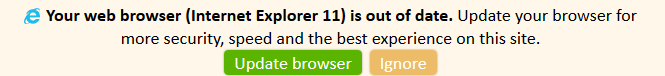
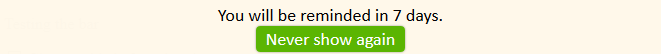
When pressing it, the user is reminded how important it is to update the browser, but afterwards will not see a message on this site again.
The message is hidden just on the site is appeared, not on all sites. The reason is that of course sites want to point out problems when not using up-to-date browsers.
Rebuilt with python
May 2018Since translating into some languages did magically not work and we hunted the bug for hours to days in php and gettext we finally took the step we wanted to do for a long time: rewrite the site in python. It is now built using python with flask and much more cleaner and easier to maintain.
Along this major effort hundreds of small improvements were made to the browser-update.org site and the build toolchain.
Debug mode for notification bar
April 2018For testing purposes, it was already possible to force to show the outdated browser notification bar. Either by adding
"#bu-test" to the url in the browser or
by adding test: true to the options passed to the script.
Now, if you pass this, the bar is not only shown always, but it enters debug mode, showing additional information:
- It clearly states that the browser may not really be outdated since this is testing mode
- If the notification would be shown normally to this browser
- Reasons why the bar would be shown (minimum requirements not met, browser insecure, browser not supported by the vendor anymore)
- Information on the browsers and system (is it insecure? the latest version?, can the device be updated?)
Browser would normally be notified: false
Browser info
is_latest:true, is_insecure:false, other:false, no_device_update:false, cookie set:true
Notifying insecure browsers
April 2018The option has been available for a while now: "Also notify all browsers with severe security vulnerabilities". However, it was not yet activated in the script.
Now, if the option is set, we also notify browsers that have servery security issues, such as remote code execution, and if they are being actively exploited.
We hope we can help with this to make the web a safer place and protect users that do not know that their browser is vulnerable.
Edge and IE separately, notify minor versions
April 2018It is now possible to configure the notification for Microsoft Edge and Microsoft Internet Explorer separately.
Before, Edge was treated as the direct successor of IE (what it actually is). But some users wanted to notify outdated Edge versions but keep supporting Internet Explorer 11.
Now you can pass for example required:{'e':15,'i':11} to require Internet Explorer >=11 and Edge >=15 on your site.
By default, passing only one of "i" or "e" options falls back to the old mode and treats both the same.
It is also now possible to notify minor, patch and build version numbers of browsers. This means you can now pass a string, e.g.
c:"64.0.3282.16817" to require at least Chrome Version 64.0.3282.16817 which uses version numbers like MAJOR.MINOR.BUILD.PATCH.
And this is also useful for Microsoft Edge which uses MAJOR.BUILD as the version number pattern, for example
15.15254, 14.14332 or 12.10136, to address versions between major releases.
Detailed documentation of notification options
Faster server
November 2017We moved to a new server to have better response times for the more than 1 000 000 users who are updating their browser through browser-update.org each month.
Added more browsers to detection and choices
October 2017Additionally to the main browsers Firefox, Chrome, Edge, Opera and Safari we are now detecting and offering UC Browser(Android), Vivaldi (Windows, MacOS, Linux) and Samsung Internet Browser (Android).
We continue to whitelist a lot small niche browsers in order not to annoy people who choose to use a special browser for whatever reason.
Notification formats
September 2017We now offer different formats of notification. Additionally to the default style, showing the notification bar at the top, you can also show it at the top bottom or in the corner of your page.
Of course you can still customize the complete bar to your needs.
NPM installable version
April 2017Browser-update can now available as an npm package. You can now install it easily using your browserify or webpack toolchain.
New notification bar design with "ignore" button
January 2017The new notification bar design now offers an Ignore button istead of the "closing cross" to improve the usability and giving the explicit choice betwwen taking action and ignoring the message.
You can hide the ignore button if you like urge the user a bit more to take action.
Shrinked script size, now only 2 kB
January 2017We've split the oudated browser detection script into two parts: 1) the detection if the browser is outdated and 2) the showing of the message to users with outdated browser.
The detection part is what you embed into your site (update.js). This is what all users will have to download. And this is is now only 2.2 kB in size gzipped, five times smaller than before
(>10kB).
Then, if the browser is outdated and needs to be notified, the message file (update.show.js) will be loaded, but this will only happen for about 1% of the users.
Fine-tuned detecion of operating system and adapted choice
October 2016We improved the detection of browsers in combination with the Operatin System a User has (Android, Windows, MacOS, Linux) and the Version of the Operating System.
We keep track which browsers are available for which Operating system.
If there is now browser available anymore for the system we hint the user to update their system and link to a site explaining this.
Also some browsers (Safari, Microsoft Edge) can only be updated together with the system. Here we tell the user to choose another browser or update their system.
Collecting Feedback on Browser-Updates
October 2016We implemented a small feedback form on the browser update page where people can report why they can't or don't want to update. We are collecting now some data and already got some valuable feedback. With this we can improve our notification and the selection of browsers we offer.
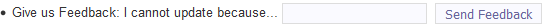
For now this only on the english language version of the browser update page.
Improved notification and more options
September 2016We now check for more browsers if they are up-to-date: Yandex Browser, Pale Moon Browser, and Vivaldi Browser.
The detection script was slimmed down more and we improved detection of Microsoft Edge.
When creating your update-notification code for your site you have now a few new options:
- You can choose to notifiy browsers that have been outdated for e.g. 3 months instead of specifying a certain browsers versions. This is now the default for Chrome, Firefox and Opera.
- You can choose wheather to notify users with outdated mobile browsers.
- You can choose to generally notify all browsers versions which are not supported by the vendor anymore.
- You can choose to notify all browsers with security vulnerabilities.
Testing update notification for mobile Browsers, Stock Android Browser
September 2016For a long time we have ignored mobile Browsers here at browser-update.org on purpose. They are in particular complicated to detect and on many platforms there is no way to update the browser without updating the system or even an operating system update is not possible at all.
Now we started to notify users that are using the outdated stock Android browser if they have an upgrade path to another newer browser on their system. We offer a selection of up-to-date browsers for Android to them, currently consisting of Chrome, Firefox and Opera.
We investigate including more browsers as choices to update and to notify other mobile platforms like Windows Phone and maybe iOS in the future.
New translation tool
August 2016This site can now be translated using a convenient online tool. Now it should be much easier to create, update and review translations.
Over the last weeks we added new translations for norwegian, latvian, serbian and irish.
Also, we now added a thai translation of browser-update.
We passed 10 000 000 browser updates
March 2016As of today we convinced a total of 10 million people to update their browser. With this we may have protected tens of thousands of people from attacks through security holes in their old outdated browser. And we have improved the browsing experience of all of them with a new, speedy, more functional browser.
Minified browser update notification script
May 2015We minified the update notification script and tweaked it more to make it smaller and load faster.
More user-friendly notifications
February 2015We improved the procedure when to show the notification to be even more user-friendly: When the user closes or clicks the notification bar, we know that they noticed the notification. After this we do not show it again for a week, because this means the user has seen the bar but has some reason not to update their browser right now. Knowing this, we do not want to bother the users, but only remind them some longer time later.
The time interval to the next notification can be changed using the reminderClosed option.
It defaults to about a week.
IE9, Fixes
November 2014Internet Explorer 9 was released in March 2011, almost four ago. We will now start to notify users of this browser (in the default configuration).
We changed the code you have to include in your site. It is a little bit smaller and faster.
In our continuing quest to inform the majority of relevant browser and not to erroneously bother users of small browsers we whitelisted a few small browsers (CoolNovo,Blackberry 10,PaleMoon, QupZilla), which will not get the notification.
More translations
June 2014The browser upgrade page is now available in suomi (Finnish) Türkçe (Turkish) Română (Romanian) Also it was updated for español (Spanish).
Detection improvements
April 2014Several improvements were made to the browser detection code: We improved the detection of Firefox ESR releases (which are supported by Mozilla for one year) and do not ask them to update. Although almost all the chrome users use the latest version of chrome because of the built-in auto-update mechanism, it may not work on some of the users. To keep these users up to date (and safe) we now also notify users that use out of date versions of chrome. Furthermore we improved the detection of other browsers we do not want to notify erroneously (e.g. Maxthon and Dolphin).
SSL Support finally arrived
April 2014Finally, browser-update.org can be used on SSL sites (https://)! Just grab the new code and it will automatically work as expected!
IE8 users will be notified
January 2014Internet Explorer 8 was released almost five years ago in March 2009. We start now notifying users of this browser. Furthermore we notify users of these outdated browsers, which are not supported with security updates anymore: Firefox 10 or older (released Jan 2012, ≈< 0.5%), Opera 12 or older (released Jun 2012, ≈< 0.1%), Safari 5.0 or older (released Jun 2010, ≈<1%), Chrome 10 or older. BrowsersToNotify.
title: New Translations date: 2014-01-26 comment: trans3
The update page is now available in Norsk bokmål (norwegian) and 中文 (simplified chinese). Also it was updated for polish, russian and italian.
New and easier update page
January 2014We simplified the update page a lot. The goal was to focus more on the next step the user has to take to choose an up-to-date browser.
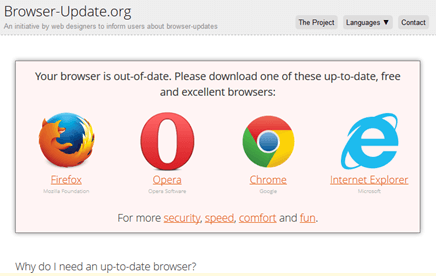
This is why the browsers to choose are now on top. With a simple, short message telling the user what to do. Furthermore, we removed as many distractions as possible (removed the logo, we simplified the header, smaller menu, less text). The details why to update can still be found, but are a but further down the page.
The new page is already available in english, Deutsch, français, Nederlands, Čeština, shqipe, עברית and español. For other languages we need your help for translating a few sentences.
Along with these changes also the design of the rest page got a refresh.
Small improvements
January 2014- The links for Safari now point to (free) OS X operating system upates, since Safari is distirbuted this way
- Added links to new plugins for WCF 2, CMS made simple and XenForo
- Users with Windows 98 and 2000 and on old OS X Versions will not see notifications since there are no up-to-date browsers available for these systems anyway.
- Translators can start with a smaller "core" translation where only the notification part is translated
- A lot of small bugfixes
- Added Hungarian, Swedish,Farsi and Galician translation. Fixed Albanian. More small fixes.
1 000 000 Users updated their browser
August 2013More than 1 000 000 Users updated their browser so far thanks to this service!
IE7 moved to outdated browsers
June 2012Many webdesigners using browser-update.org have told us that we should move Internet Explorer 7 to the outdated Browsers since the release of IE9 last year.
Users now get warnings when they still use Internet Explorer 7 which was released more than 5 years ago in October 2006.
IE 7 currently approximately holds a global market share of less than 3%.
The default outdated browser list is now:
- Internet Explorer 7 or older (released Oct 2006, market share ≈< 3%)
- Firefox 3.6 or older (released Jul 2010, not supported with security updates anymore, ≈< 3%)
- Opera 10.6 or older (released Jan 2010, not supported with security updates anymore, ≈< 0.1%)
- Safari 4.0 or older (released Feb 2009, not supported with security updates anymore, ≈<0.2%)
IE7 is after IE6 the browser webdesigners are struggling the most with when creating their sites. It supports almost none of the HTML5/CSS3 features and speed improvements of current browsers. An interesting approach to get users to update their browser was chosen by an Australian online shop: They added an additional tax for users of IE7 to pay their webdevelopers for optimizing the site for this ancient browser.
Additional information on when we moved browsers to the outdated list and discussion about it can be found on the wiki page "BrowsersToNotify".
French translation and Drupal module
July 2011Finally we can add French to the supported languages list. Now we have four of the five top languages by native and secondary speakers. Thanks to Médéric for the translation!
Furthermore, there is now a module for the Drupal Content management system available. Thanks to Peter.
Microsoft is "Moving the world off Internet Explorer 6"
April 2011Microsoft has also realized the problem about outdated browsers - at least regarding their fossil, Internet Explorer 6. They created the site "The Internet Explorer 6 Countdown" with the subtitle "Moving the world off Internet Explorer 6". Nice to see them join us in the fight. We, browser-update.org, already have convinced about 300 000 users to move off Internet Explorer 6!
IE9 released
March 2011Internet Explorer 9 has been released today. But it is not available for Windows XP, which has still a significant market share. Since IE9 is only available for Windows Vista and Windows 7, we have introduced a message for people using other Systems that they need to choose another browser.
"Internet Explorer 9 - Not available for your System. Only for Windows Vista or 7. Please choose another browser."
News from Browser-update.org
January 2010Its been a long time since the last update here and it may seem like this project is not improving. But we have plenty of updates, changes and achievements to talk about.
- Users: First of all we have over 6000 Websites using the browser-update.org script now. This is a impressive number but we need to reach more webmasters! So spread the word about this campaign. The Google-Hack showed that a secure and up-to-date browser is very important, with even Microsoft now advising to abandon IE 6.
- Translation: We moved to a new (and hopefully easier) translation system using gettext.
- Customization: Now you can fully customize the notification using CSS and Javascript. This includes text, language, “open link in new window” and even a Javascript callback function.
- New Server: We were moving to a faster server in November, because our old server could not handle the load anymore.
- Future: This year we need to decide if we should move Internet Explorer 7 to the default-list of outdated browsers.